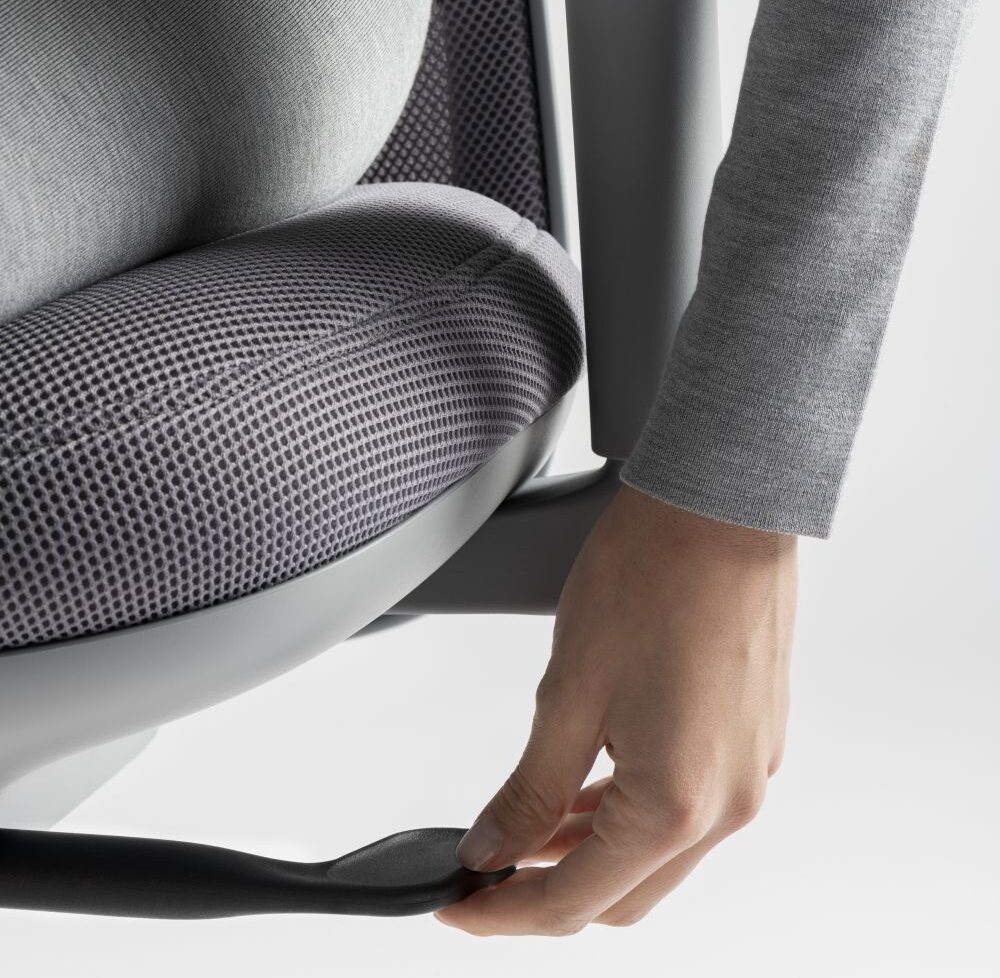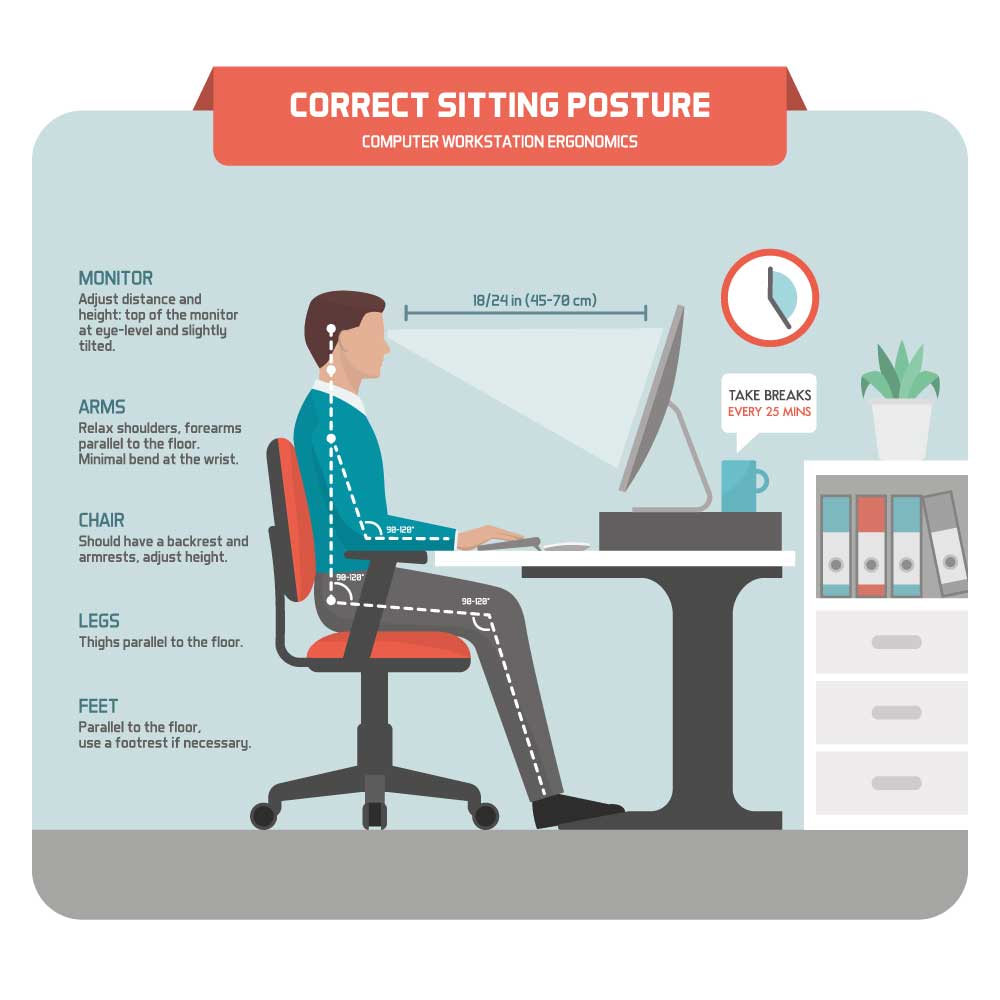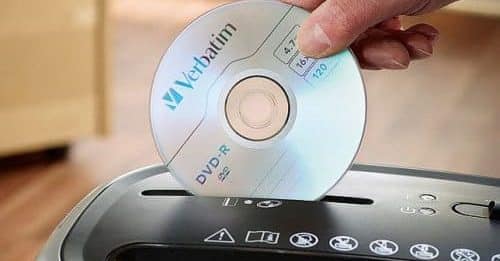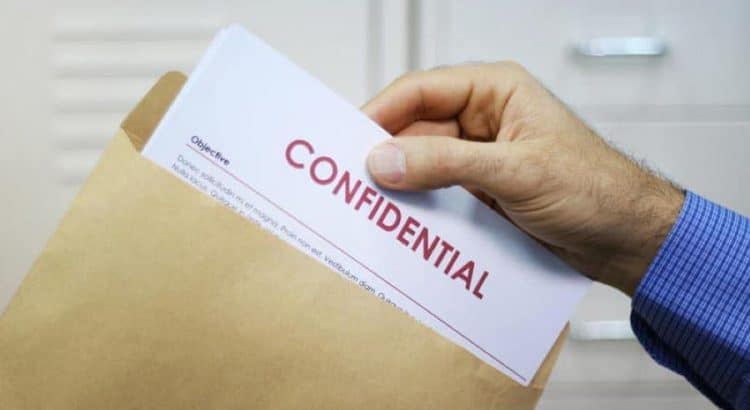9 Essential Features of the Best Ergonomic Office Chairs
Despite our fast-paced work environment, many of us spend long hours seated at our desks. That’s why the importance of a good ergonomic office chair cannot be overstated. But with so many buzzwords and claims of ergonomic functions, it can be confusing to choose the right ergonomic chair for your needs.
An ergonomic chair should be designed to support the body in a way that promotes good posture, reduces repetitive strains, and enhances mobility. To help make an informed decision, let’s delve into the essential functions and features that make an ergonomic office chair a must-have for any workspace.


1. Lumbar Support
One of the most critical features of an ergonomic office chair is lumbar support. This feature helps maintain the natural curve of the spine, particularly the lower back, which is prone to strain during prolonged sitting. Proper lumbar support ensures that the spine is in its neutral position, reducing the risk of lower back pain and promoting overall spinal health. Some chairs offer adjustable lumbar support, allowing users to customize the position and firmness to their specific needs. Adjustable lumbar support for an office chair particularly important when choosing a standard chair for your office that will be used by people with different sizes and body types.

2. Adjustable Seat Height
Seat height adjustment is fundamental to achieving a comfortable and ergonomic seating position. The ideal seat height allows the user to sit with their feet flat on the floor, thighs parallel to the ground, and knees at a 90-degree angle. This position helps distribute body weight evenly, reducing pressure on the lower back and promoting good circulation in the legs. Most ergonomic chairs feature a pneumatic adjustment lever that makes it easy to modify the seat height.

3. Seat Depth Adjustment
Seat height adjustment is fundamental to achieving a comfortable and ergonomic seating position. The ideal seat height allows the user to sit with their feet flat on the floor, thighs parallel to the ground, and knees at a 90-degree angle. This position helps distribute body weight evenly, reducing pressure on the lower back and promoting good circulation in the legs. Most ergonomic chairs feature a pneumatic adjustment lever that makes it easy to modify the seat height.

4. Adjustable Armrests
Armrests play a significant role in reducing strain on the shoulders and neck. Adjustable armrests can be moved up or down, inwards or outwards, and sometimes even angled to provide optimal support. Properly positioned armrests help maintain a relaxed shoulder position and prevent the user from hunching over their desk. This feature is particularly beneficial for tasks that involve extensive typing or mouse use.

5. Recline Function
Armrests play a significant role in reducing strain on the shoulders and neck. Adjustable armrests can be moved up or down, inwards or outwards, and sometimes even angled to provide optimal support. Properly positioned armrests help maintain a relaxed shoulder position and prevent the user from hunching over their desk. This feature is particularly beneficial for tasks that involve extensive typing or mouse use.

6. Headrest
Armrests play a significant role in reducing strain on the shoulders and neck. Adjustable armrests can be moved up or down, inwards or outwards, and sometimes even angled to provide optimal support. Properly positioned armrests help maintain a relaxed shoulder position and prevent the user from hunching over their desk. This feature is particularly beneficial for tasks that involve extensive typing or mouse use.

7. Tilt Mechanism
The tilt mechanism allows the entire chair to tilt backwards, not just the backrest. This feature encourages dynamic sitting, where the user can shift their weight and change positions throughout the day. A good tilt mechanism supports a range of movements, promoting better circulation and reducing the risk of stiffness and discomfort.

8. Seat Cushioning
Comfortable and supportive seat cushioning is essential for prolonged sitting. The seat cushion should be thick enough to provide adequate support but not so soft that it causes the user to sink in. High-quality foam or memory foam cushions are often used in ergonomic chairs to distribute weight evenly and reduce pressure points.
Additionally, breathable materials like mesh are a great choice for keeping cool and ensuring comfort during long hours of use.

9. Mobility
Mobility is a key feature of ergonomic office chairs, allowing users to move around their workspace without straining. Chairs with smooth-rolling casters and a stable base provide easy movement and access to different areas of the desk. Swivel functions also enhance mobility, enabling users to turn and reach items without twisting their spine awkwardly.
The Right Ergonomic Chair for Your Needs:
An ergonomic office chair is more than just a piece of furniture; it’s an investment in your health and well-being. By providing essential support and promoting good posture, an ergonomic chair can help prevent discomfort, reduce the risk of musculoskeletal issues, and enhance overall productivity.
When choosing an ergonomic chair, look for features such as lumbar support, adjustable seat height and depth, adjustable armrests, recline function, headrest, tilt mechanism, comfortable cushioning, and mobility. Prioritizing these features will ensure that you have a chair that supports your body and keeps you comfortable throughout the workday.
Remember, the best ergonomic chair is one that fits your individual needs and preferences. Take the time to adjust and customize your chair to achieve the perfect fit, and you’ll reap the benefits of a healthier and more comfortable workspace.
To ensure that you have the perfect ergonomic office chair for your needs, visit a showroom to try several different chairs, speak with an expert and see for yourself which options are best suited to the way that you work.